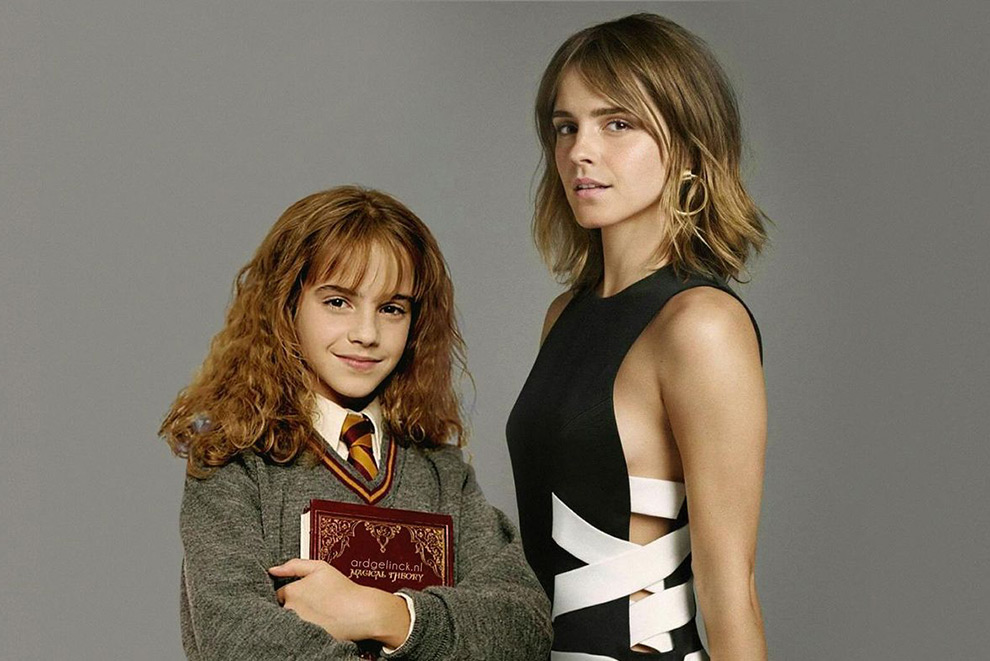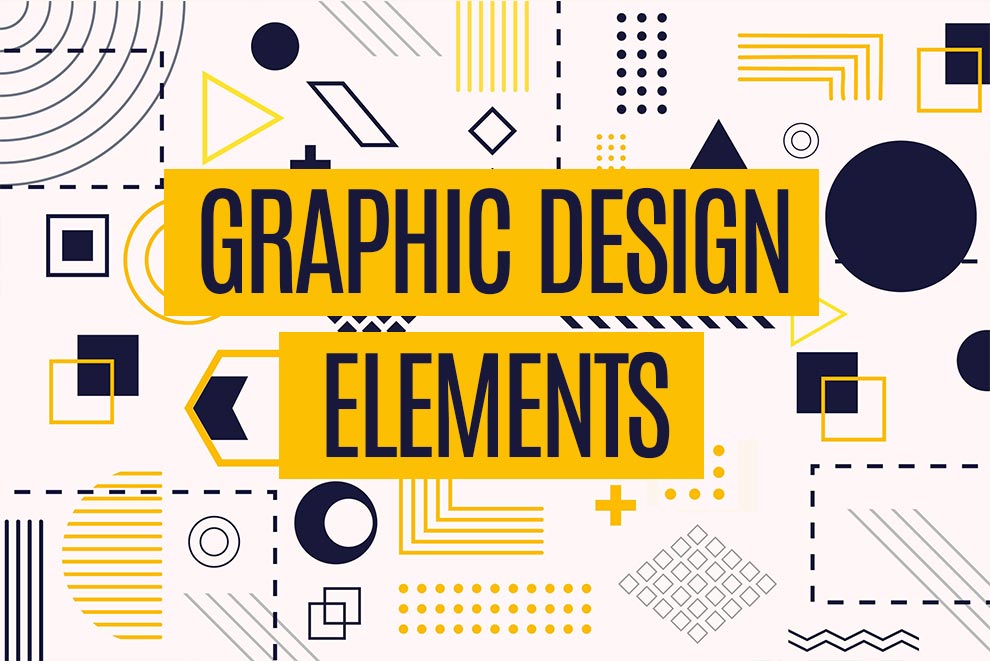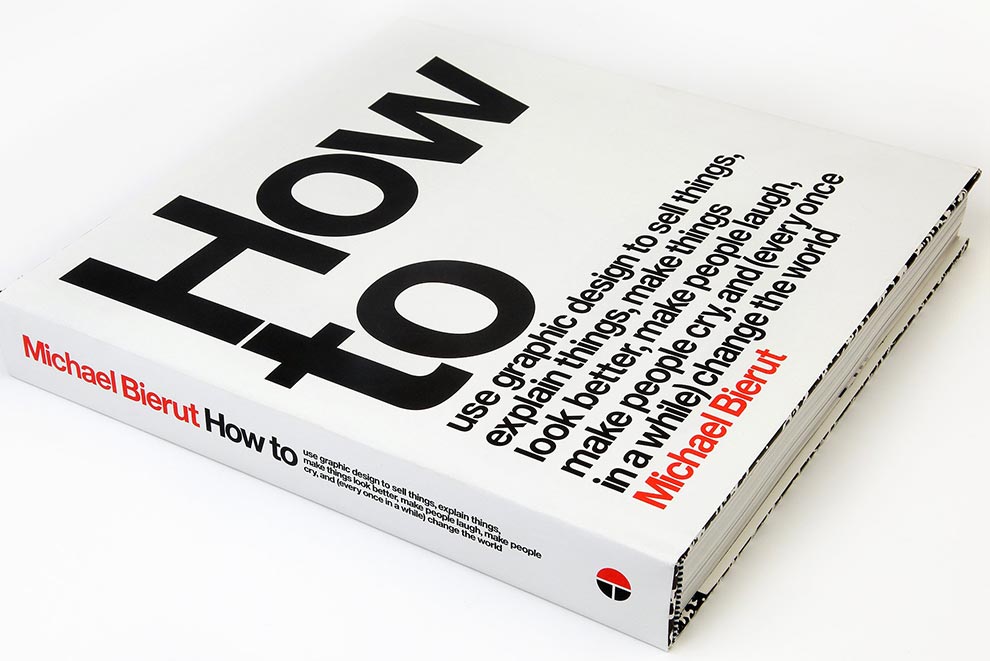Best Cheap Graphics Tablet for Beginners

A graphics tablet is a design tool or gadget used commonly by digital artist, illustrators and animators to craft their work. These are input hardware devices which can be connected to your computer through wired or wireless.
You can also call these awesome graphic tablets as pen tablet, digitizer or drawing tablet. Imagine drawing on a paper with pen instead on a piece of plastic or glass device having direct results of your work on your computer.
Types of Graphics Tablet
First one is called desk tablets, which is the cheapest type. You have to picture this type of graphics tablet as your mouse pad and you are using your digital pen to move along the screen. You have to understand that you are not drawing on your screen, instead on the tablet pad itself.
Second type is the on screen drawing tablet, which is more expensive. This kind of tablet has a glass screen which replicates the monitor of your computer or laptop. You are exactly looking on your graphics tablet while you work because it is an extension of your monitor.
The third one is the on screen tablet with computer. This is the most expensive one and it is basically a laptop on its own where you can use a pen to draw over the screen same as the second type.
These latter two is an upgrade of the desk tablet which can make your work much more faster and efficient. I recommend this if you already have an experience with desktop tablet and already have a knowledge using one.
This article is focused more on desktop type graphics tablet and I recommend it for starters since it is more basic and cheaper. Take a look at our list of the finest cheap graphics tablet in the market.
1. Wacom Intuos Wireless Graphic Tablet

6.0” x 3.7” Working Area | 4096 Levels of Pen Pressure Sensitivity, 2540 LPI Resolution | Mac (OS x 10.11 or later) and Windows (7 or later) Compatible
2. HUION New 1060 Plus
10″ x 6.25″ Working Area | 8192 Levels of Pen Pressure Sensitivity | Windows (7 or later) and Mac (OS 10.11) Compatible
3. GAOMON M106K

10” x 6.25” Working Area | 2048 Levels of Pen Pressure Sensitivity, 5080 LPI Resolution | Windows (7/8/8.1/10) and Mac (OS 10.8.0 or later) Compatible
4. UGEE M708 Graphics Tablet

10” x 6” Working Area | 8192 Levels of Pen Pressure Sensitivity | Windows (10/8/7) and Mac (OS 10.6.0 or above) Compatible
5. XP-Pen Deco 01

10” x 6.25” Working Area | 8192 Levels of Pen Pressure Sensitivity | Windows (10/8/7) and Mac (OS version 10.8 and above) Compatible
Conclusion
You DO NOT need expensive graphic tablet to make great design. You can actually use any graphics tablet to create any amazing design. There are many cheap graphics tablet you can get and create the same exact design made on expensive ones!
I started using a graphics tablet five years ago and it changed the way I edit and create my designs since then. It leveled-up the way I interact with my computer drastically.
My processing time was cut in half by using a graphics tablet because I can do more things quick and efficient. At the same time I avoided wrist soreness and finger pain clicking on a mouse for working long hours.
It is worth every single penny since I get to save more time which is a very important resource. So for those who are excited to get their first graphics tablet and with a tight budget, then this is for you.
Related Post:
- Best Laptop Computer for Graphic Design
- 15 Best Drawing Tables and Art Desks for Designers
- 5 Must Read Graphic Design Books
- 6 Tips to Become Successful Graphic Designer